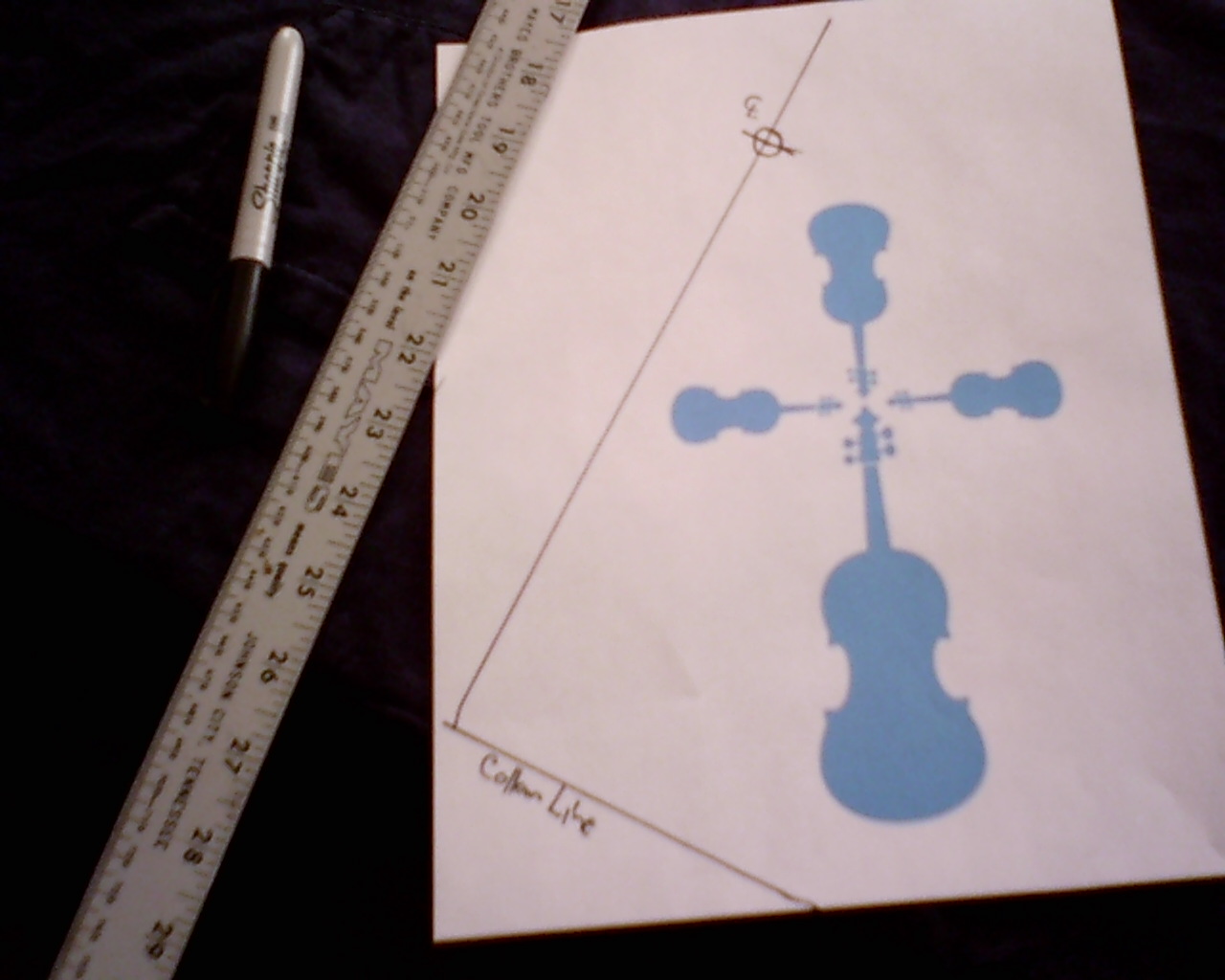Finally fixed the registration problem with my 1-color band logo on a t-shirt. The design was at an odd angle, so I had to use "real-world" techniques to get it properly oriented. First I printed out the design and aligned on a shirt on our craft-room table. You can see I had the positive aligned at an angle to form an inverted cross made of musical instruments. I marked where the center line and collar line were on the positive. Then I scanned the marked-up positive as an image file (JPEG) using Irfanview. I imported the image file into InDesign (File > Place) and flipped it into position. I placed register markers for the center line and the collar line. Done! *Whew*